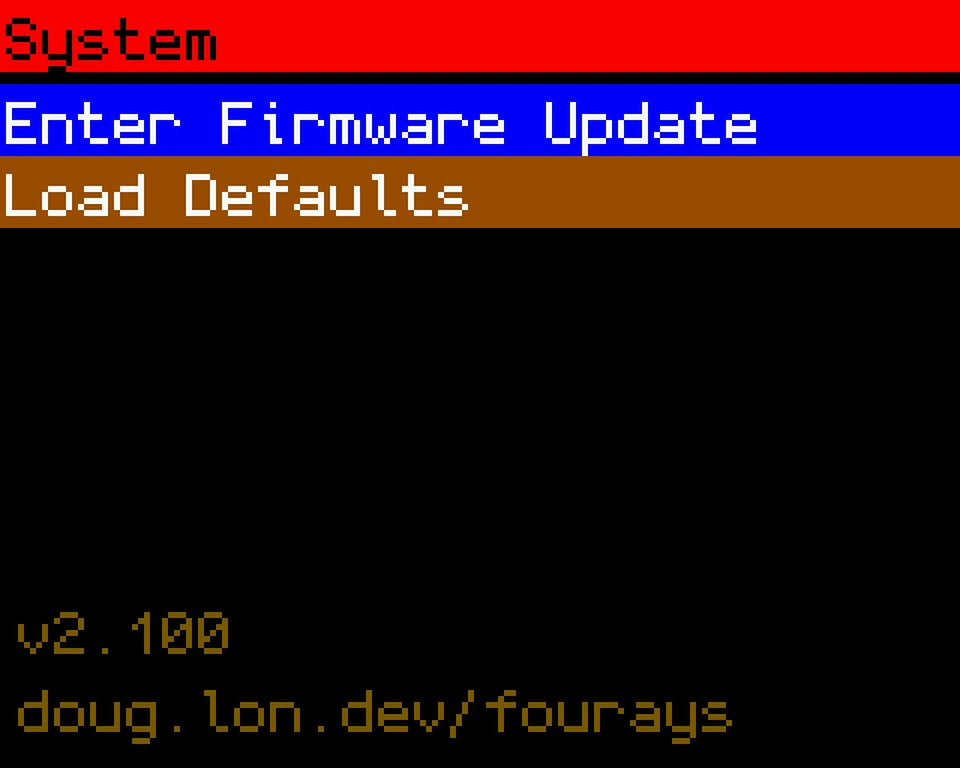../firmware-update
Updates
It is possible to update the firmware on the Fourays using this page, if your browser supports it.
Versions
Detecting browser support for firmware update ...
- v3.000 : Restructure configuration into pages; support screen offsets; added splach screen.
- v2.200 : Implement standard MIDI CCs 7, 120, 121. Add manufacturer ID to sysex output. Fix gate clock divider config setting.
- v2.100 : Implement configurable gate outputs
- v2.000 : Update UI layouts
- v1.200 : Implemented gate outputs
- v1.166 : Initial release
Sorry, this browser does not support the firmware update process.
Please try using a recent version of Chrome, and enabling the Bluetooth features in chrome://flags
You must first enter the firmware update mode using the push buttons.
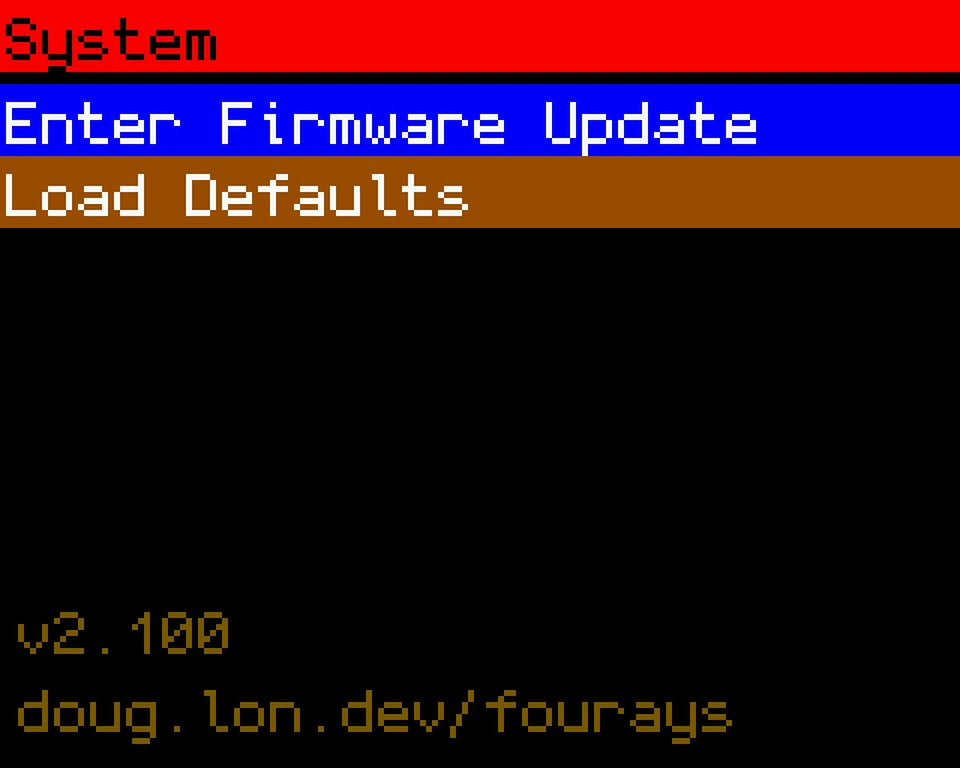
Then press the START button below. You will be asked to select a bluetooth device, your Fourays could appear as either one of these device names:
- nimble-ble-ota
- fourays-fw-update
Select the device and then then Pair button to start the process and then wait for it to complete.